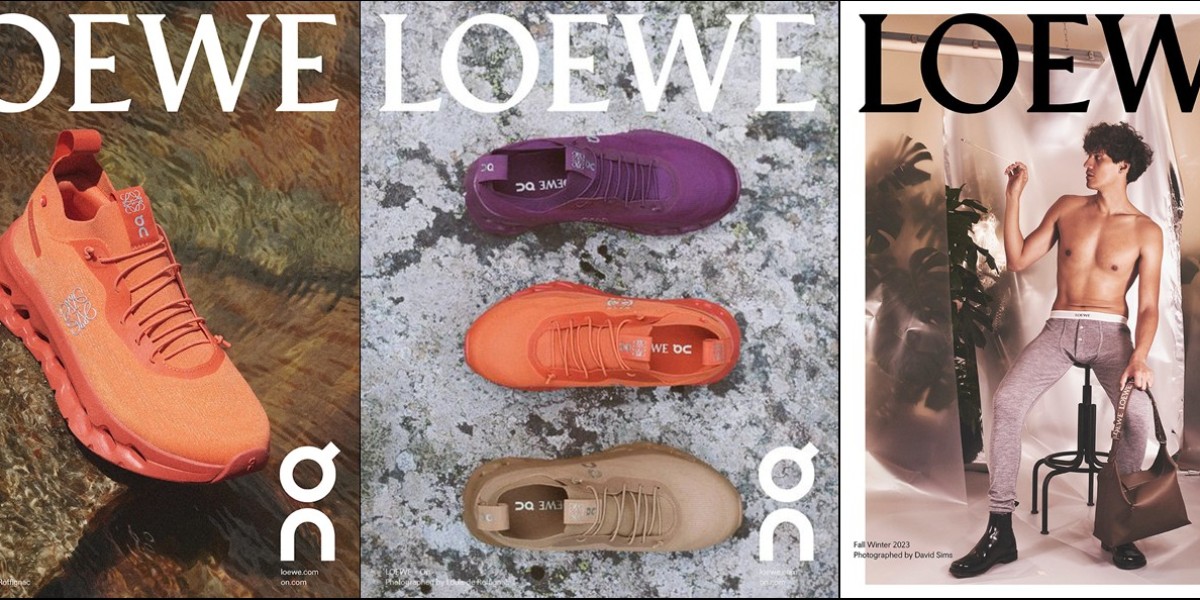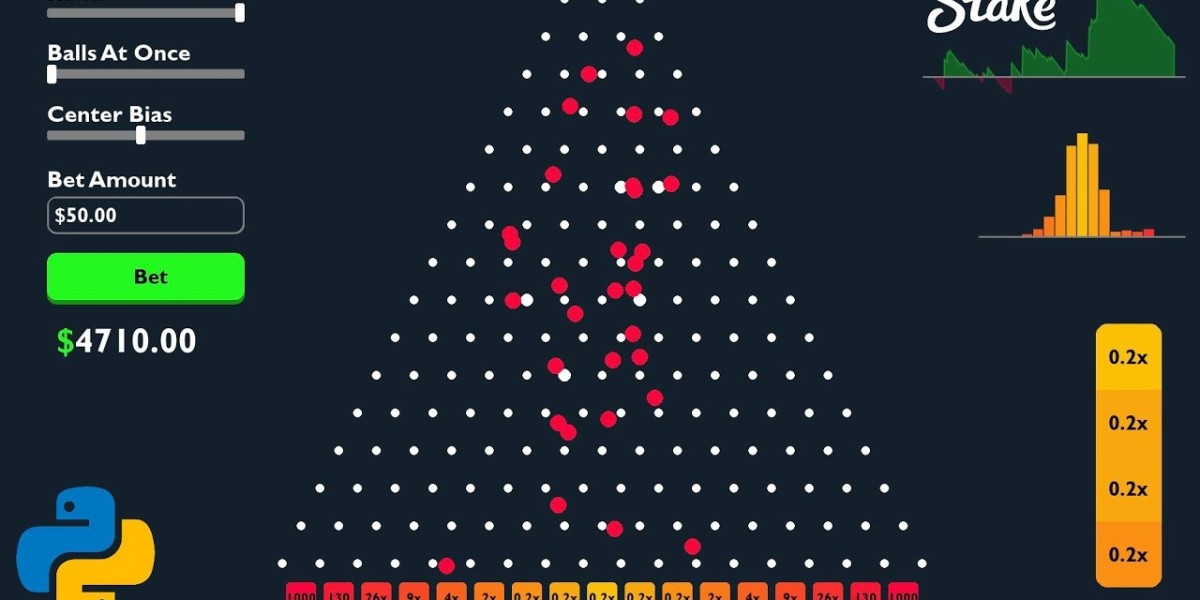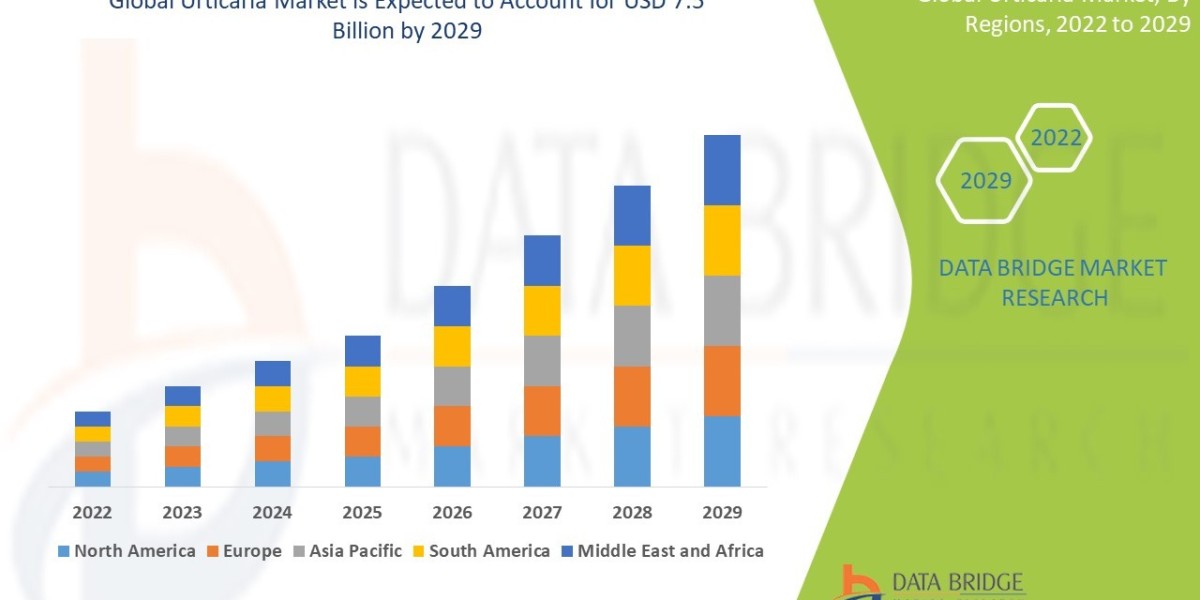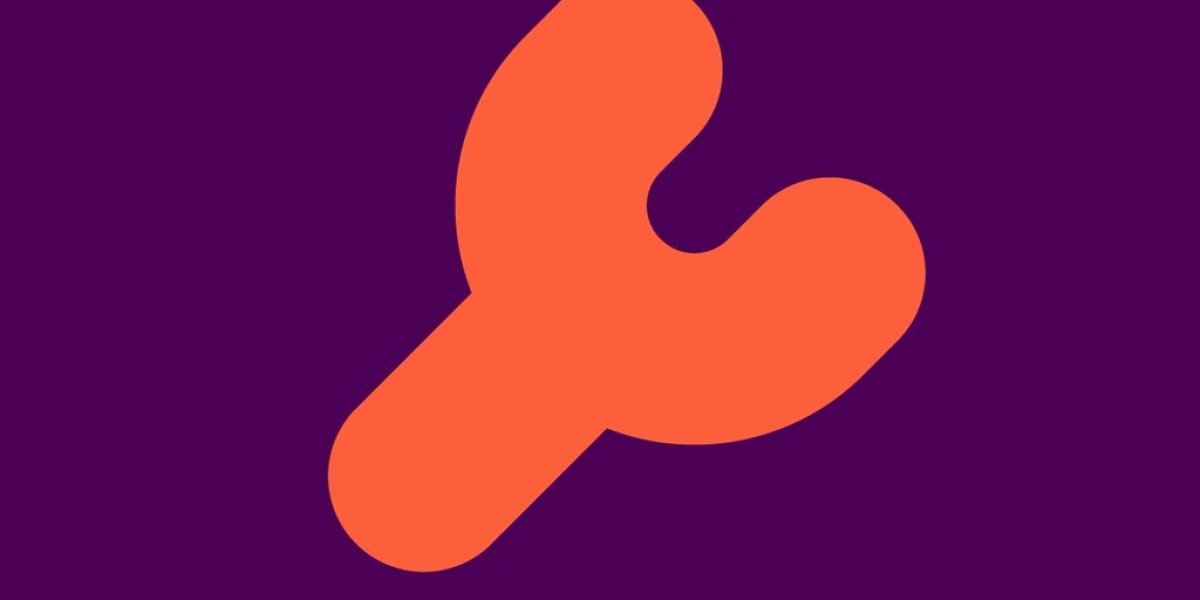1. Master Key Libraries
Python offers a rich ecosystem of libraries for AI. Some of the most important ones include:
NumPy & Pandas: For efficient data manipulation.
Matplotlib & Seaborn: For data visualization.
Scikit-learn: Perfect for traditional machine learning (classification, regression, clustering).
TensorFlow & PyTorch: Powerful frameworks for deep learning.
OpenCV: For image processing and computer vision.
import numpy as npimport pandas as pdfrom sklearn.model_selection import train_test_splitimport tensorflow as tf2. Use Virtual Environments
AI projects often require specific library versions. Avoid conflicts by using venv or conda:
python -m venv my_ai_envsource my_ai_env/bin/activate # Linux/Macmy_ai_env\Scripts\activate # Windows3. Handle Large Datasets Efficiently
Use Dask or Modin for parallel processing of big data.
Optimize memory usage with efficient data types (e.g.,
int32instead ofint64).
4. Experiment with Jupyter Notebooks
Great for rapid prototyping and exploratory analysis. Combine with Google Colab for free access to GPUs/TPUs.
5. Automate Model Training
Frameworks like AutoML (H2O.ai, TPOT) and Keras Tuner help find the best hyperparameters automatically.
6. Version Control for Models & Data
Use MLflow or DVC (Data Version Control) to track experiments and ensure reproducibility.
7. Deploy Models with APIs
FastAPI or Flask to create AI-powered APIs.
Docker to containerize models and Heroku/AWS/GCP for deployment.
from fastapi import FastAPIapp = FastAPI()@app.post("/predict")def predict(data: dict): # Your inference code here return {"prediction": result}8. Stay Updated
AI evolves rapidly. Follow blogs, courses, and GitHub repositories (like Hugging Face for NLP) to keep up.
Conclusion
Python is the key to mastering AI, and with these tips, you can streamline your workflow. Why not start a project today?
? Do you work with AI in Python? Share your experiences in the comments!